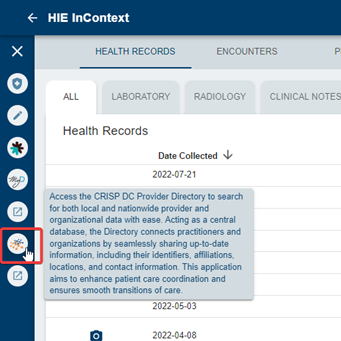After hearing directly from our users that they would like to see this enhancement, we are thrilled to announce that the Provider Directory is now also available within your EHR!
Accessing the Provider Directory directly from the EHR makes it easy to find provider and practice information, like contact details and locations, without having to leave the system or search on Google. This saves time and ensures you have the most accurate info right at your fingertips, helping you deliver better patient care.
What is the Provider Directory? The Directory is a free tool available that allows you to view up-to-date information on over 6 million providers nationally (including over 63,000 DC providers!), allowing you to enhance patient care coordination and ensure smooth transitions of care. Previously only available in the DC Portal, the tool is now available in both the Portal and within your EHR.
Why did we implement this feature? Over the last year, we have been asking our users what improvements they would like to see in the Directory, and many have said that they would like to have this tool available in their EHR. With the development of this new feature, users no longer need to navigate to the DC Portal to view up-to-date patient information rather this information may be viewed directly from the comfort and feasibility of your EHR.
How can I view the Provider Directory in my EHR? Simply search for a patient in your EHR how you normally would and select the CRISP application. Navigate to the apps menu and select the Directory. The image to the right may be used as a visual guide on how to view the Provider Directory within your EHR.